At the most basic level, publishing on the Internet involves designing a page of information, which you wish to make available to users of the Internet. Once a page has been designed it is then stored on the Internet and can be accessed by the global Internet community. An Internet page is not simply an advert for your organisation, it is an interactive communications medium and should be treated like a telephone connection or an additional communications channel.
A major advantage of electronic publishing on the Internet or over traditional print publishing, is the ability to publish “up to the moment” details. Your pages can be updated electronically to give users of your pages the latest information.
For example: An Estate Agent may want to display pictures of the latest properties or a Hotel might want to publish the latest the room rates, other companies may wish to publish contact lists or sales prices etc. Or, you may simply wish to change the appearance of your site and incorporate the latest “trendy” features.
1) Single Page
‘ukbusiness.com’ can provide a simple calling card style page on the Internet. The page will contain basic information about your organisation including contact details*. The page features a unique permanent address or “URL” in the format www.ukbusiness.com/yourcompanyname*. Pictures and logos etc. can be added to the page when required.

*Many Internet service companies include some space for your pages on the Internet, however to the best of our knowledge no others create and publish a page for you automatically as part of the connection service.
*Many Internet directory services do not allow a fixed address for pages they generate, they are designed purely as an advertising or information repository.
2) Additional Storage
Your initial, simple page, on the Internet can be added to, by additional storage space as required. This means that you can add extra pages and designs over a period of time and “pay as you go” so to speak.
3) Shared Domain Space
As an intermediate option between the generic name of ukbusiness.com and your own full domain at yourcompany.com, one can share a domain with several other of our clients (maximum 10). This gives you the facility to utilise your own name on the Internet, without the extra expense of purchasing a full domain site. It is an ideal option for those in development stage who are trying new ideas and want to access an FTP site.
4) Own Domain Space
- Use your name
- 100 megabytes of storage space
- FTP
- NT4 as standard
Having your “own domain” in a lot of cases, is the inevitable, end result of Internet growth. There is an ever increasing number of people wanting to have their own name at the first level of entry, rather than be “part of” a service providers address i.e. (www.yourcompany.com)
Your own domain space gives you an area into which you publish your designs and pages at an Internet address which utilises your company’s own (registered) name.
Much more than this though, it gives you total control over your Internet site from the comfort of your own computer. The domain storage space of 100 megabytes, is hosted on an NT4 server by ‘ukbusiness.com’, and has FTP (File Transfer Protocol) built in. It is this protocol which allows permission (password protected) to connect with the computer which is holding the site, and to upload alterations to the site whenever you wish.
The fact that your site is located on an NT4 server means that you can utilise the latest software such as “Microsoft FrontPage”. This tremendously powerful program removes the need for you to learn the complexities of “html” language and transfer protocols, making it relatively simple for anyone with desktop publishing experience to create superb Internet pages from day one!
5) MS FrontPage Publishing Software

Easy to use, leading edge features let you create professional web sites without programming. Create WYSIWYG frames, pages and draw HTML tables in the WYSIWYG FrontPage Editor. Add sophisticated, interactive functionality using FrontPage components – there’s no need to write code.
Innovative imaging tools and intelligent design assistance make it easier than ever to build great-looking Web sites. Add rich, dynamic graphics to your sites using Microsoft Image Composer, Microsoft GIF Animator, and more than 2,000 image samples.
With FrontPage2000, you can easily include powerful Web functionality in your sites by adding Java™; applets, ActiveX™; controls, and browser plug-ins. Support for databases and Active Server Pages allows you to include database content in your web pages easily and let users perform dynamic database queries on your site over the Web, giving them direct access to the information they need.
WYSIWYG tables: Draw and erase tables with the same ease that you use a pencil and paper. Easily insert rows and columns, and then select the borders of table cells and drag them to the positions you want.